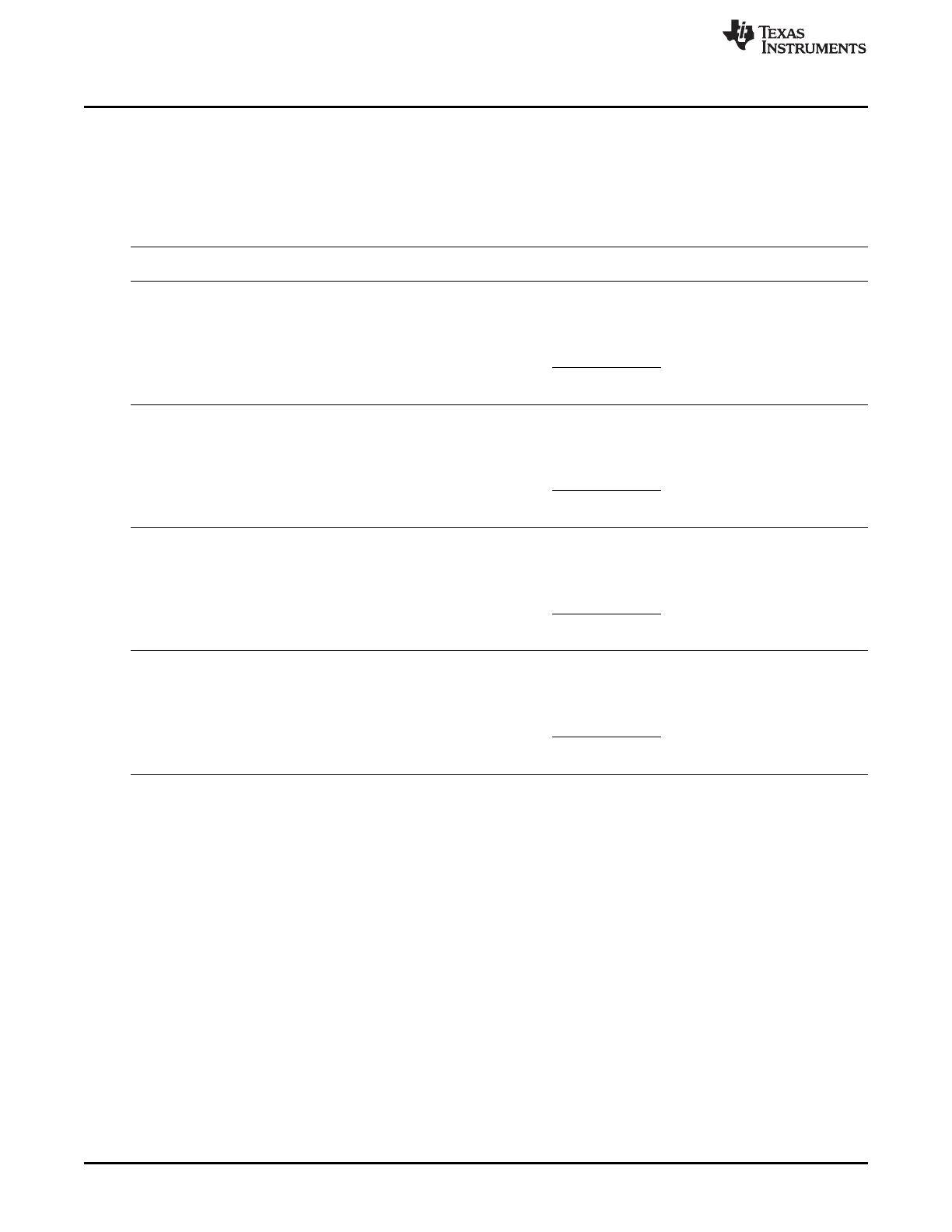Functional Description
www.ti.com
13.3.5 Raster Controller
Raster mode (and the use of this logic) is enabled by setting the MODESEL bit in the LCD control register
(LCD_CTRL). Table 13-7 shows the active external signals when this mode is active.
Table 13-7. Operation Modes Supported by Raster Controller
Data Bus Register Bits
Interface Width RASTER_CTRL[9, 7, 1] Signal Name Description
Passive (STN) Mono 4 001 LCD_DATA[3:0] Data bus
4-bit
LCD_PCLK Pixel clock
LCD_HSYNC Horizontal clock(Line Clock)
LCD_VSYNC Vertical clock (Frame Clock)
LCD_AC_BIAS_EN AC Bias
LCD_MCLK Not used
Passive (STN) Mono 8 101 LCD_DATA[7:0] Data bus
8-bit
LCD_PCLK Pixel clock
LCD_HSYNC Horizontal clock(Line Clock)
LCD_VSYNC Vertical clock (Frame Clock)
LCD_AC_BIAS_EN AC Bias
LCD_MCLK Not used
Passive (STN) Color 8 100 LCD_DATA[7:0] Data bus
LCD_PCLK Pixel clock
LCD_HSYNC Horizontal clock(Line Clock)
LCD_VSYNC Vertical clock (Frame Clock)
LCD_AC_BIAS_EN AC Bias
LCD_MCLK Not used
Active (TFT) Color 16 x10 LCD_DATA[15:0] Data bus
LCD_PCLK Pixel clock
LCD_HSYNC Horizontal clock(Line Clock)
LCD_VSYNC Vertical clock (Frame Clock)
LCD_AC_BIAS_EN Output enable
LCD_MCLK Not used
1108
LCD Controller SPRUH73H–October 2011–Revised April 2013
Submit Documentation Feedback
Copyright © 2011–2013, Texas Instruments Incorporated
