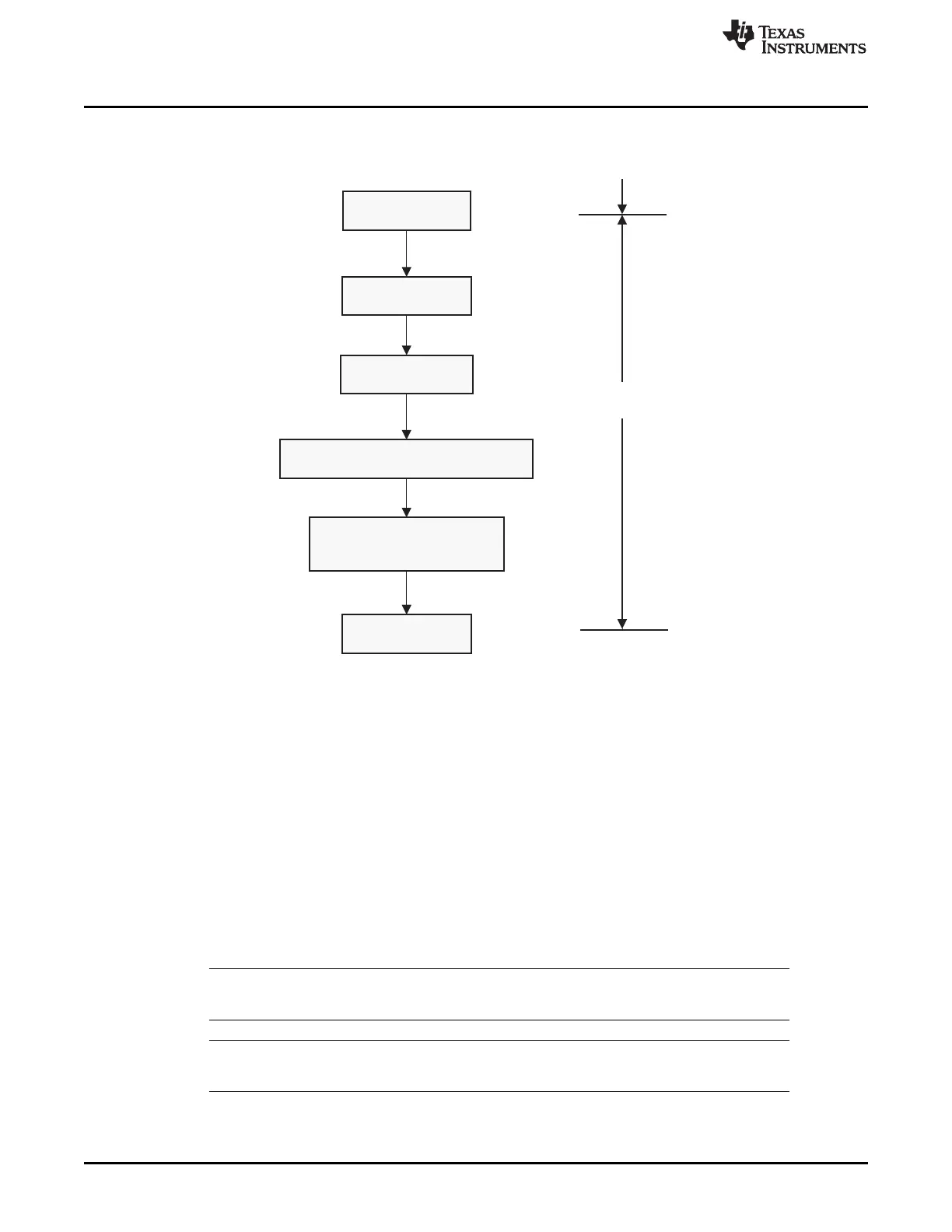Set Init = 1
Set CCE = 1
Wait for Init = 1
Write Bit timing values into BTR
Clear CCE and Init
Wait for Init = 0
CCE = 0 , Init = 0
Normal Mode
Initialization Mode
Normal Mode
Functional Description
www.ti.com
Figure 23-4. CAN Bit-Timing Configuration
Step 2: Set the Configure Change Enable (CCE) bit in the CAN control register.
The access to the Bit Timing register (BTR) for the configuration of the bit timing is enabled when both the
Init and CCE bits in the CAN Control register are set.
Step 3: Wait for the Init bit to get set. This would make sure that the module has entered Initialization
mode.
Step 4: Write the bit timing values into the bit timing register. See Section 23.3.16.2 for the BTR value
calculation for a given bit timing.
Step 5: Clear the CCE and Init bit.
Step 6: Wait for the Init bit to clear. This would ensure that the module has come out of initialization
mode.
Following these steps, the module comes to operation by synchronizing itself to the CAN bus, provided
the BTR is configured as per the CAN bus baud rate, although the message objects have to be configured
before carrying out any communication.
NOTE: The module will not come out of the initialization mode if any incorrect BTR values are
written in step 4.
NOTE: The required message objects should be configured as transmit or receive objects before the
start of data transfer as explained in Section 23.3.8.1.
3888
Controller Area Network (CAN) SPRUH73H–October 2011–Revised April 2013
Submit Documentation Feedback
Copyright © 2011–2013, Texas Instruments Incorporated
