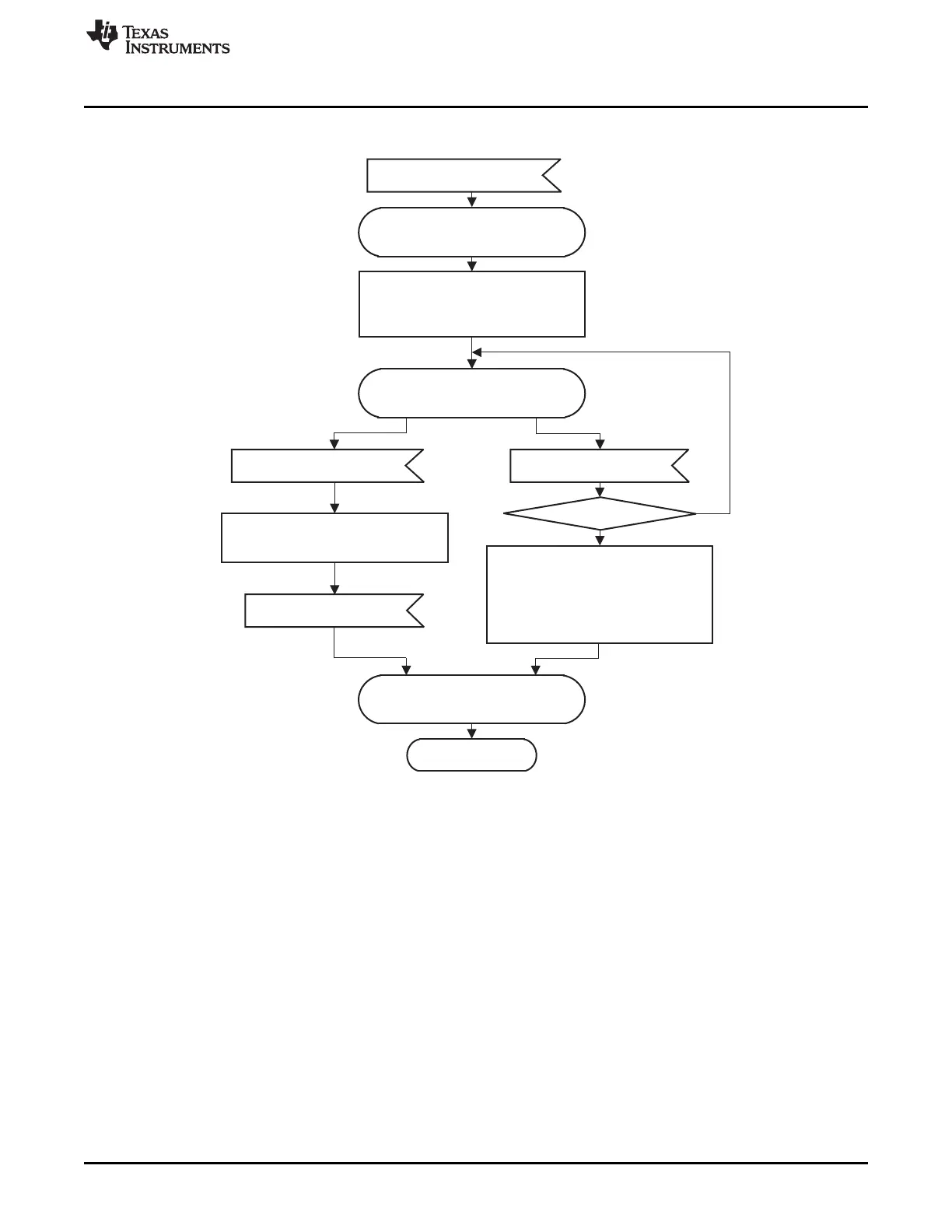Application: Set PDR = 1
WUBA Bit?
Handle all Open tx_requests,
Wait Until bus_idle
D_CAN:
Set Init Bit = 1
Set PDA Bit = 1
Local Power-Down Mode State
Application: Set PDR = 0
CAN Bus Activity
D_CAN:
Set PDA Bit = 0
Application: Set Init = 0
Wait for 11 Recessive Bits
END
D_CAN:
Set PDA Bit = 0
Set PDR Bit = 0
Set WakeUpPnd Bit = 1
(CAN_INTR = 1, if Enabled)
Set Init Bit = 0
www.ti.com
Functional Description
Figure 23-11. Local Power-Down Mode Flow Diagram
3897
SPRUH73H–October 2011–Revised April 2013 Controller Area Network (CAN)
Submit Documentation Feedback
Copyright © 2011–2013, Texas Instruments Incorporated
