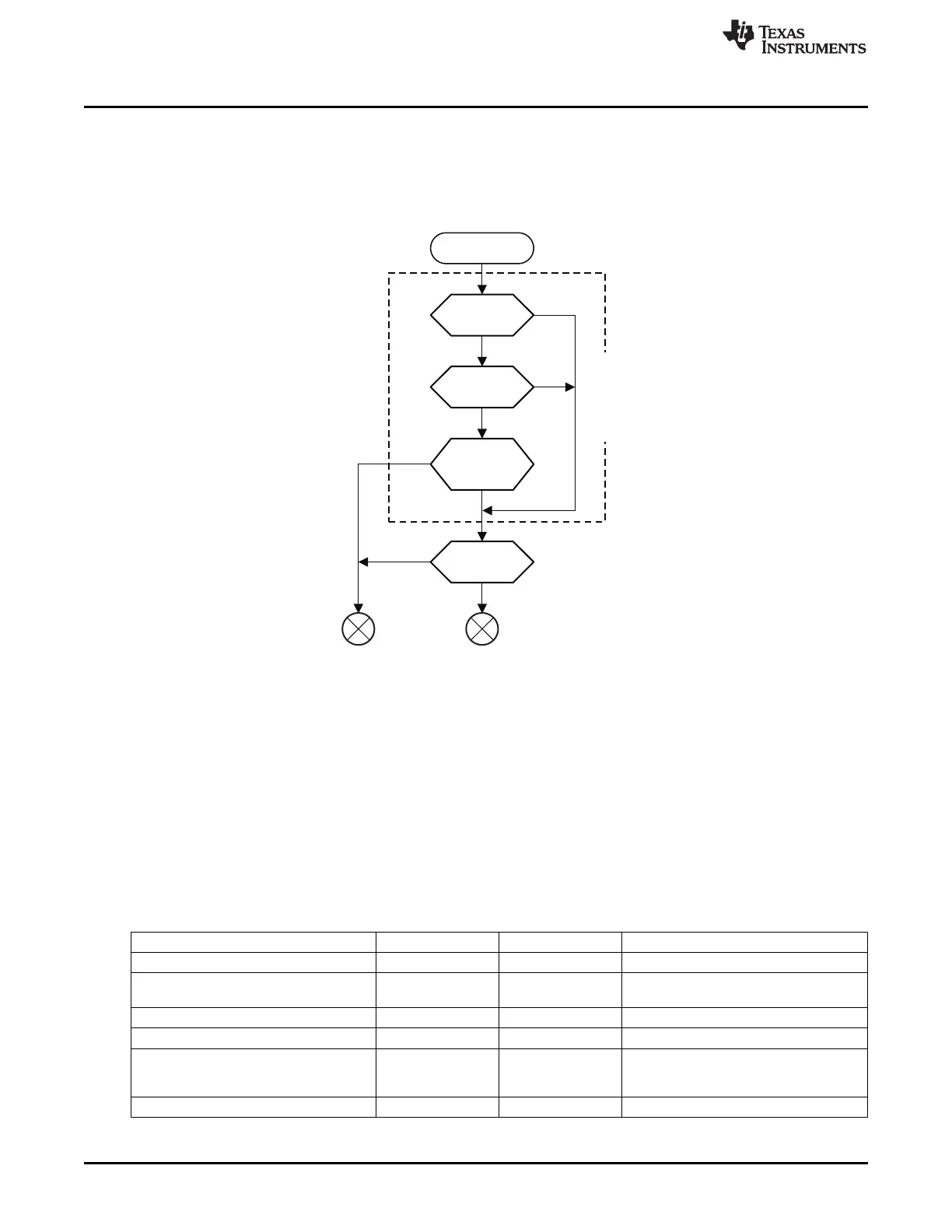MBR get partition
Is it active
Partition type
is
FAT12/16/32
No
Yes
Success
Failed
No
Yes
An active
partition has
already been
found
An active
partition was
found
Yes
Yes
No
No
For all 4 entries
Functional Description
www.ti.com
Once identified, the ROM Code gets the partition using the procedure described in Figure 26-21. The
partition type is checked to be FAT12/16 or FAT32. Its state must be 00h or 80h (if there are more than
one active partition the test fails). The ROM Code returns with FAIL if no active primary FAT12/16/32
could be found.
Figure 26-21. MBR, Get Partition
26.1.7.5.7.2 FAT12/16/32 Boot Sector
The FAT file system is made out of several parts:
• Boot Sector which holds the BIOS Parameter Block (BPB)
• File Allocation Table (FAT) which describes the use of each cluster of the partition
• Data Area which holds the Files, Directories and Root Directory (for FAT12/16, the Root Directory has
a specific fixed location).
The Boot Sector is described in Table 26-25.
Note: In the following description, all the fields whose names start with BPB_ are part of the BPB. All the
fields whose names start with BS_ are part of the Boot Sector and not really part of the BPB (not
mandatory), they are not used at all by the ROM Code.
Table 26-25. FAT Boot Sector
Offset Length[bytes] Name Description
0000h 3 BS_jmpBoot Jump Instruction to Boot Code (not used)
Name of the System which created the
0003h 8 BS_OEMName
partition
000Bh 2 BPB_BytsPerSec Counts of Bytes per sector (usually 512)
000Dh 1 BPB_SecPerClus Number of sectors per allocation unit
Number of reserved sectors for the Boot
000Eh 2 BPB_RsvdSecCnt SectorFor FAT12/16 is 1, for FAT32,
usually 32
0010h 1 BPB_NumFATs Number of copies of FAT, usually 2
4136
Initialization SPRUH73H–October 2011–Revised April 2013
Submit Documentation Feedback
Copyright © 2011–2013, Texas Instruments Incorporated
